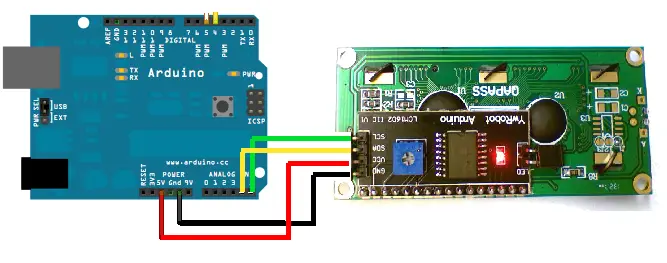LCD1602 Blue Backlight – I2C Interface (4‑Pin)
LCD1602 Blue Backlight – I²C Interface (4‑Pin)
A compact 16×2 character LCD with blue LED backlight, using a PCF8574 I²C module for easy wiring. Ideal for Arduino, Raspberry Pi, and microcontroller projects.
🔋 Key Specifications
| Parameter | Value |
|---|---|
| Supply Current (LCD only) | ≈0.55–0.8 mA (internal oscillator) |
| Backlight Supply | 5 V (through I²C board) — additional ≈20 mA for LED |
| I²C Address | Typically 0x27 or 0x3F; configurable via solder jumpers |
| Operating Temp. Range | –20 °C to 70 °C |
| Dimensions | PCB ≈80×36×13 mm; visible area ≈64×16 mm |
🔌 Wiring Guide (Arduino Uno)
| I²C Module Pin | Arduino Uno Pin |
|---|---|
| VCC | 5 V |
| GND | GND |
| SDA | A4 |
| SCL | A5 |
🧩 Library & Installation in Arduino IDE
Recommended Libraries
LiquidCrystal_I2C by Frank de Brabander
Install via Arduino IDE: Sketch → Include Library → Manage Libraries… → search “LiquidCrystal I2C” → Install handsontec.com+11github.com+11arduinolibraries.info+11
mrkaleArduinoLib/LiquidCrystal_I2C (MIT license, fork) github.com+8github.com+8github.com+8
How to Install
Library Manager:
As noted, search and click Install.Manual ZIP File Installation:
Download from GitHub, then in IDE: Sketch → Include Library → Add .ZIP Library…, and select the downloaded .zip files.waveshare.com+3docs.sunfounder.com+3handsontec.com+3
💻 Example Code
CopyEdit#include <LiquidCrystal_I2C.h> LiquidCrystal_I2C lcd(0x27, 16, 2); // Adjust address if needed (0x3F) void setup() { lcd.init(); lcd.backlight(); lcd.setCursor(0, 0); lcd.print("Hello, LCD1602!"); } void loop() {}
▶️ YouTube Tutorial
https://www.youtube.com/watch?v=CvqHkXeXN3M