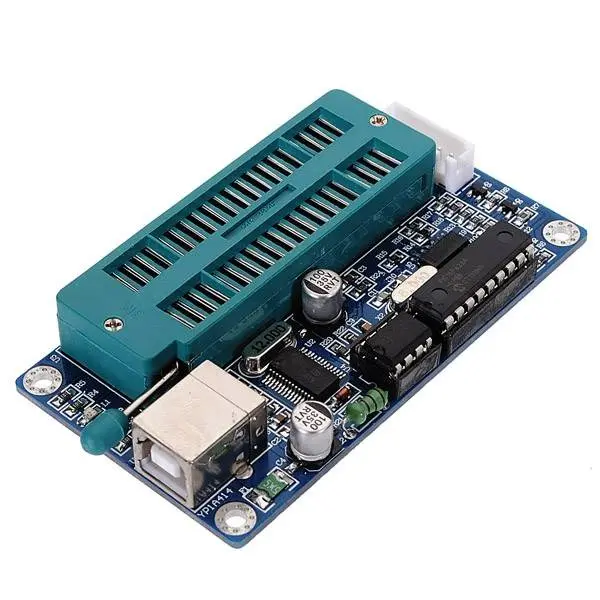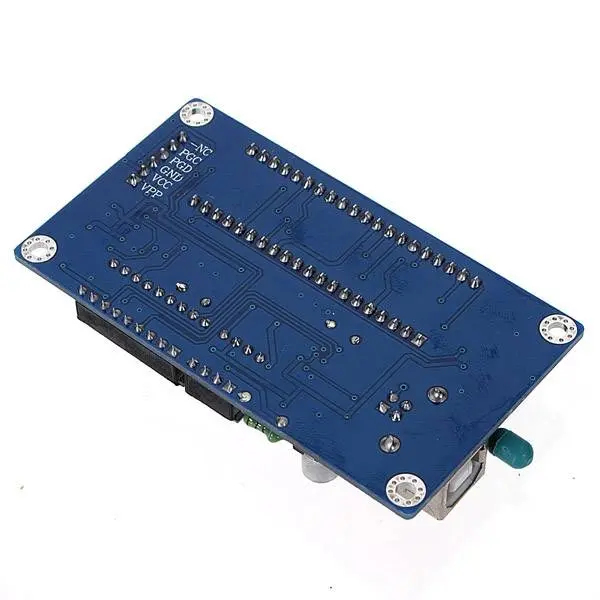PIC USB programmer + cable
🔌 PIC USB Programmer + USB Cable – For Microchip PIC Microcontrollers
The PIC USB Programmer is a compact, reliable, and easy-to-use tool for programming Microchip PIC microcontrollers, including popular models like PIC16F877A, PIC12F, and PIC18F series. This programmer connects directly to your PC via USB and comes with a USB Type-A to B cable, allowing seamless integration with MPLAB, MikroC, and third-party IDEs.
⚙️ Technical Specifications
| Parameter | Specification |
|---|---|
| Compatibility | PIC10, PIC12, PIC16, PIC18 series |
| Interface | USB 2.0 (Type A to Type B cable included) |
| Supported Software | MPLAB X IDE, PICkit2 software, mikroProg |
| Power Supply | USB-powered (5V) |
| Programming Mode | In-Circuit Serial Programming (ICSP) |
| Supported Devices | >350+ Microchip PIC MCUs |
| Driver Requirement | Yes (CH340 or similar, if clone version) |
✅ Key Features
💻 USB plug-and-play programmer for desktop or laptop
🧠 Supports a wide range of 8-bit PIC MCUs
🔧 Works with MPLAB IDE, MikroC, and PICkit2-compatible tools
🔌 ICSP headers for direct in-circuit programming
📦 Includes USB cable for immediate use
💡 Status LEDs for programming and power indication
🧰 Small, portable, and suitable for labs or field work
📦 What’s Included
✅ PIC USB Programmer (ICSP header interface)
✅ USB Cable (Type A to Type B)
📄 Optional: Driver & software download link (if needed)
🧪 Programming Example Setup (for PIC16F877A)
Connect the ICSP header:
VPP (MCLR)
VCC, GND
PGD, PGC
Open MPLAB X IDE or PICkit2 Programmer app
Load HEX file → Write to chip
📥 Driver Download (for clone versions)
🎥 YouTube Tutorial
Alternative Products
These other products might interest you