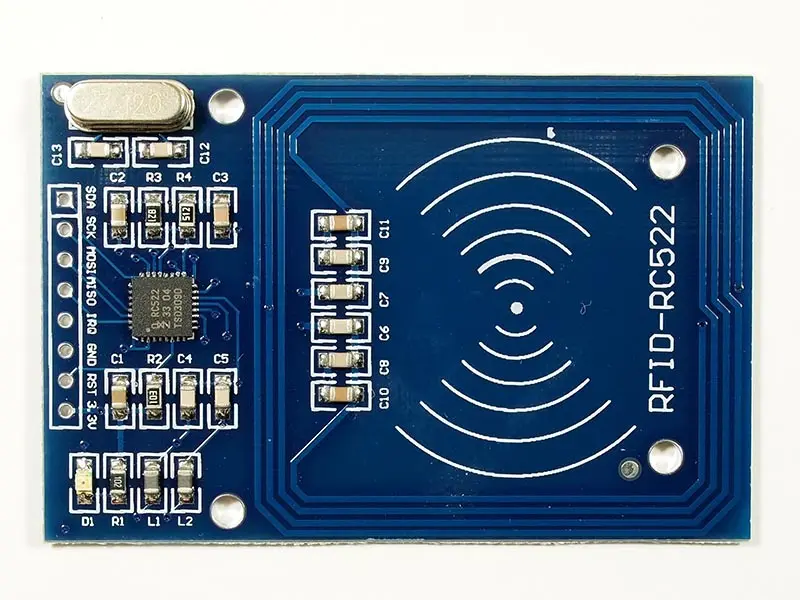RFID Module – MFRC522 Reader- Writer 13.56 MHz
RFID Module – MFRC522 Reader/Writer (13.56 MHz)
Overview:
The MFRC522 RFID module is a compact and feature-rich 13.56 MHz reader/writer, ideal for projects involving MIFARE Classic, NTAG, and other ISO14443A cards. It effortlessly integrates via SPI (hardware) with popular microcontrollers like Arduino, ESP32, and Raspberry Pi, making it perfect for building access control, attendance systems, and IoT functionality.
Key Features:
Based on NXP MFRC522 IC (supports MIFARE Classic 1K/4K, NTAG, etc.)
13.56 MHz operating frequency
High-speed SPI interface (up to 10 Mbps)
Compact PCB with onboard antenna
Voltage–level safe for 3.3 V logic (after proper wiring)
Reads cards at ~50 mm distance amazon.com+15nxp.com+15arduinointro.com+15mechatronics-store.com+2electronicshub.org+2miliohm.com+2circuitdigest.com
Technical Specifications:
| Parameter | Value |
|---|---|
| Frequency | 13.56 MHz |
| Interface | SPI |
| Supply Voltage | 3.3 V (max 3.6 V) |
| Typical Current | 13 – 26 mA |
| Read Distance | Up to 50 mm |
| Module Size | ~60 × 40 mm |
Wiring – Arduino UNO (SPI):
SDA (SS) → D10
SCK → D13
MOSI → D11
MISO → D12
IRQ (optional) → Not connected
GND → GND
3.3 V → 3.3 V output
🛠 Tip: Use the hardware SPI pins for best performance.
Applications:
RFID/MIFARE access control and attendance systems
Contactless data transfer and tag logging
Vending machine authentication systems
Multi-user identification projects
IoT integration via RFID triggers
Resources:
📄 Datasheet & Specs – NXP MFRC522:
Official documentation covering pinout, characteristics, and timing datasheetarchive.com+3miliohm.com+3mechatronics-store.com+3mechatronics-store.com+1hotmcu.com+1amazon.com+3projecthub.arduino.cc+3eleberric.com+3nxp.com🎥 YouTube Tutorial:
“Arduino MFRC522 RFID Module Tutorial – Beginner’s Guide” covering wiring and code arduinogetstarted.com+1miliohm.com+1
🔧 How to Install in Arduino IDE:
Open Arduino IDE.
Go to Sketch > Include Library > Manage Libraries…
In the Library Manager, search for:
MFRC522Look for “MFRC522 by GithubCommunity” (Miguel Balboa).
Click Install.