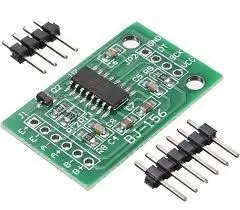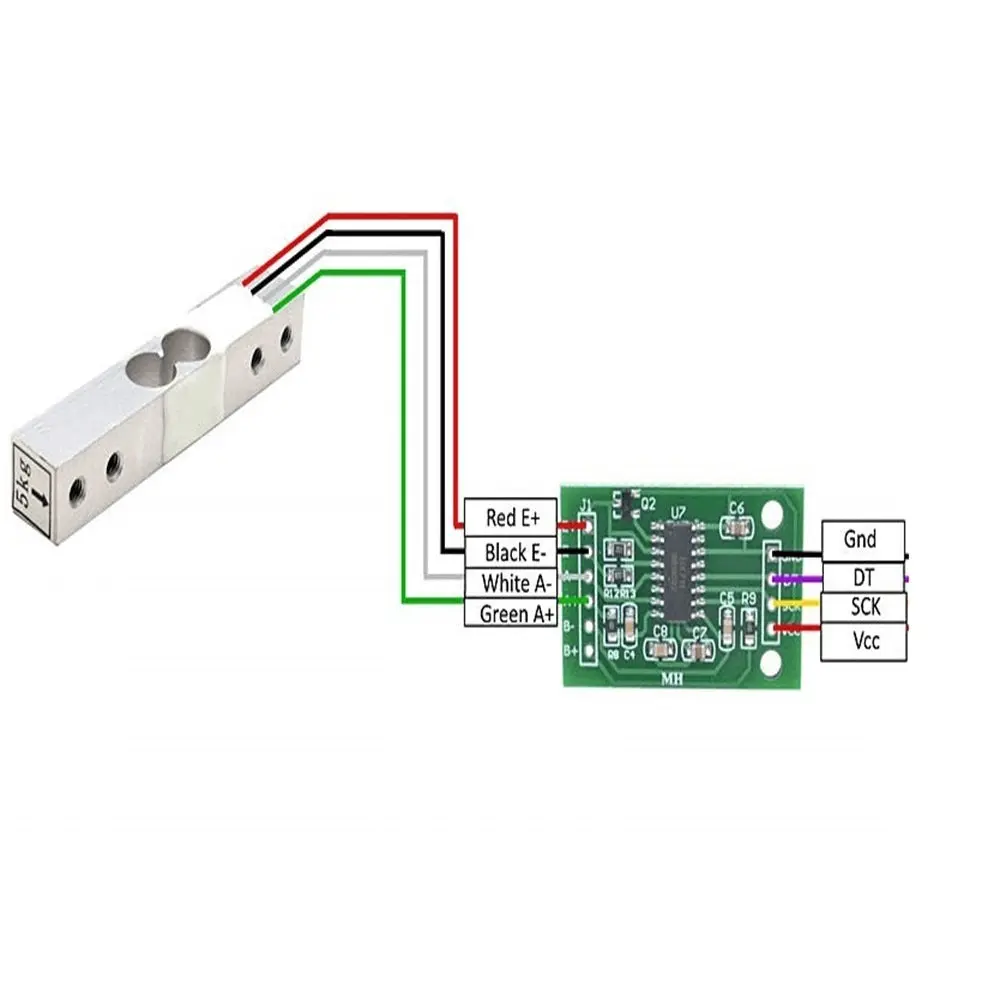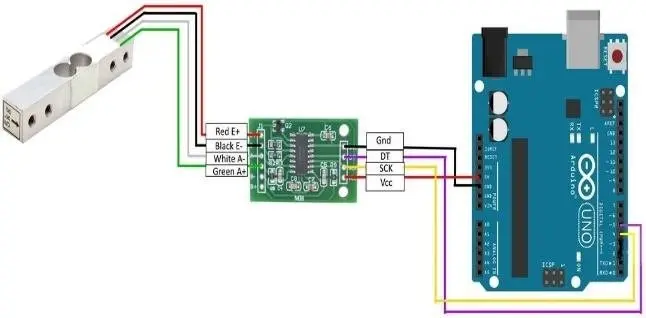HX711 - Weight module Digital Converter
⚖️ HX711 – 24-bit Weighing Scale Analog-to-Digital Converter Module
The HX711 module is a precision 24-bit ADC (Analog-to-Digital Converter) specifically designed for weighing scales and load cell applications. It interfaces easily with microcontrollers like Arduino, ESP32, and Raspberry Pi, allowing accurate and stable weight readings with minimal components.
⚙️ Technical Specifications
| Parameter | Specification |
|---|---|
| ADC Resolution | 24-bit |
| Input Channels | 2 differential (CH A & CH B) |
| Gain | 128 (CH A), 64 (CH B) |
| Input Voltage | 2.6V – 5.5V DC |
| Output Type | Digital (via two-wire serial interface) |
| Current Consumption | < 1.5 mA (during conversion) |
| Dimensions | ~20 mm × 16 mm |
📌 Pinout
| Pin | Description |
|---|---|
| VCC | Power supply (2.6V – 5.5V) |
| GND | Ground |
| DT | Data pin (connect to Arduino) |
| SCK | Clock pin (connect to Arduino) |
🛠️ Applications
Digital weighing scales
Kitchen and postal scales
Load and force measurement
Smart shelves and bin monitoring
Industrial weight monitoring systems
🔗 Typical Connection with Arduino
📦 Common load cell wire colors (4-wire):
Red → E+ (Excitation+)
Black → E– (Excitation–)
White → A– (Signal–)
Green → A+ (Signal+)
🔌 Connect to Arduino:
| HX711 Pin | Arduino Pin |
|---|---|
| VCC | 5V |
| GND | GND |
| DT | D3 |
| SCK | D2 |
📚 How to Install the HX711 Library in Arduino IDE
The HX711 library simplifies communication between your Arduino and the HX711 load cell amplifier.
🔧 Option 1: Install via Arduino Library Manager
Open Arduino IDE
Go to Sketch > Include Library > Manage Libraries
In the Library Manager, type HX711 in the search box
Look for "HX711 by Bogdan Necula" or "HX711 by SparkFun"
Click Install
✅ You're ready to use the library in your code!
🔧 Option 2: Manual Installation (ZIP File)
Download the library ZIP file from GitHub:
📁 HX711 Library GitHub (by bogde)Open Arduino IDE
Go to Sketch > Include Library > Add .ZIP Library…
Select the downloaded ZIP file
🛠️ Applications
Electronic weighing scales
Kitchen or postal scales
Force detection and robotics
Smart shelves or bin monitoring
IoT load-measuring systems
🎮 Arduino Setup with HX711
📦 You will need:
5kg Load Cell
HX711 Module
Arduino/ESP32
#include "HX711.h" HX711 scale; void setup() { Serial.begin(9600); scale.begin(3, 2); // DT = pin 3, SCK = pin 2 scale.set_scale(); scale.tare(); // Reset scale to 0 } void loop() { Serial.println(scale.get_units(), 2); // Print weight delay(500); }