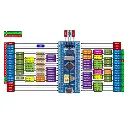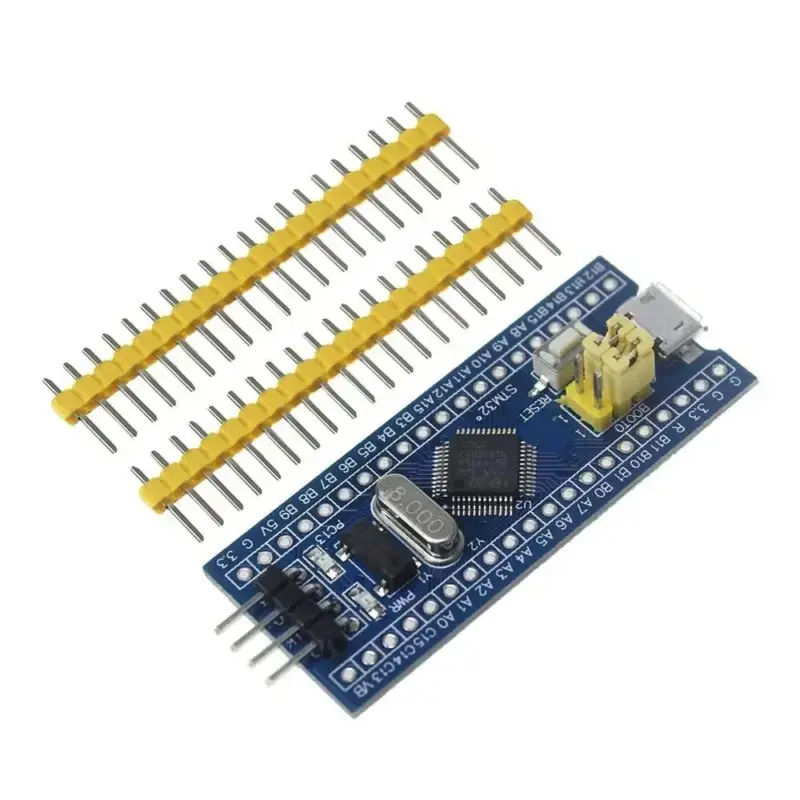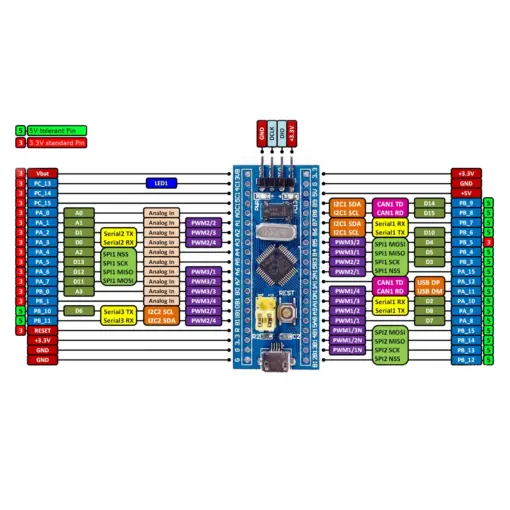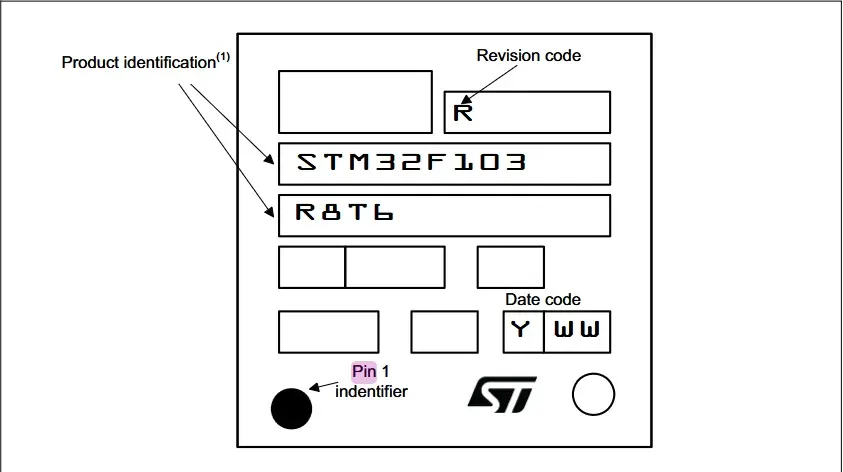STM32 Development Board
🔧 STM32 Nucleo Development Board – 5V/3.3V
Overview
The STM32 Nucleo board is an affordable, versatile development board based on STMicroelectronics STM32 microcontrollers (e.g., F3, F4, F401, F411). It integrates an onboard ST-LINK debugger/programmer, Arduino-compatible headers, and supports multiple IDEs. Perfect for beginners and pros building embedded applications, IoT devices, or motor control systems
Key Features
Onboard ST-LINK/V2-1 for programming and debugging via USB
Supports Arduino Uno Rev3 shields & ST-Morpho connectors for expansions
Available in Nucleo-32, -64, -144 (supports up to 1 MB flash)
Compatible with IDEs: STM32CubeIDE, Mbed OS, Keil MDK, IAR, Arduino Core for STM32
Technical Specifications
| Parameter | Value |
|---|---|
| MCU Variants | STM32F031/303/401/411/446, etc. |
| Flash Memory | 32 KB to 1 MB |
| SRAM | 6 KB to 256 KB |
| Supply Voltage | 5 V USB or 3.3 V VIN |
| I/Os Breakout | Arduino headers + ST-Morpho pins |
| USB Ports | Micro-USB (ST-LINK) |
| Debugger | ST-LINK/V2-1 (SWD, Virtual COM, mass storage) |
| Dimensions | Varies by model (e.g., Nucleo-64 ~68×40 mm) |
| Expansion Options | X‑NUCLEO shields available (Bluetooth, motor, etc.) |
Getting Started
Connect to PC via USB cable → board gets power (5 V/3.3 V).
Open STM32CubeIDE or Mbed Online IDE.
Create a new project—MCU gets auto-detected via onboard ST‑LINK.
Write a “blink LED” program and upload directly—no extra programmer required.
Applications
Prototyping with sensors, actuators, and communication modules
Motor control, robotics, and power electronics
IoT gateway, edge computing, and environmental monitoring
Real-time data acquisition with RTOS
Learning embedded C/C++ development and debugging
✅ Resources
🎥 YouTube Tutorial – “Part 1: Getting Started with STM32 Nucleo‑64” by ecTech
Beginner-friendly setup and first project walkthrough docs.zephyrproject.org+14youtube.com+14stm32-base.org+14evelta.com+4amazon.com+4st.com+4en.wikipedia.orgst.com+1st.com+1toxigon.comen.wikipedia.orgraypcb.com+7st.com+7youtube.com+7raypcb.comlabprojectsbd.com